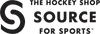Bauer Supreme UltraSonic Custom Goalie Leg Pads
Free Shipping Over $200

Fast Easy Returns

Best Price Promise

Excluded from Discounts

Shipping Limited to Canada
Ordering custom gear is one of the most exciting times for goalies no matter their age. You’ve spent hours playing around on the customizer finding a design you like, dialed in all your sizing and specs but what’s the next step in the process? Follow along with this guide as we take you through the custom ordering process for Bauer Supreme UltraSonic Custom Goalie Gear here at The Hockey Shop.
Go to the MyBauer Goalie Customizer
First go to the Bauer website, and click their link to Customize near the top right of the page. You then will want to select Goal Gear, which will bring you to the MyBauer Goalie specific customizer. For a direct link to this customizer, click the link that below.
Select Pro Custom or Custom
To order a custom set of Bauer gear, the first option is to select which grade of custom you’d like. Bauer offers two levels named Pro Custom and Custom; the main difference separating the two options is the Pro Custom offers more ways to dial in their specs and how they want their gear to play, compared to the Custom option.

Customize Your UltraSonic Goalie Equipment
From there, customize your Bauer goalie pads, catcher and blocker. You have the ability to order all 3 of these items, just an individual item, or any combination of 2 items that you need. You do not have to order a full set.
The MyBauer UltraSonic customizer offers many different ways to customize colors, specs, straps and palms, so make sure you take the time to go through each item. If you have any questions about what direction you should go, please don't hesitate to contact one of our goalie specialists for more information.

Save your Custom MyBauer Goalie Equipment
Once you’re done building out your custom gear, click the “Save To Order” button at the bottom of the menu. This will produce the window shown below where you can click which of the 3 goalie items you want to order. (Image below is clicked to order a Full Set).

Email your Recipe ID Number to The Hockey Shop
Once you have clicked "Continue" and then "Save Design", the MyBauer customizer will generate a “Recipe ID Number” that corresponds specifically with the gear you have just designed. Please copy this Recipe ID Number, and email us at sales@thehockeyshop.com.

Follow-up from The Hockey Shop
Once we have received your Bauer Recipe ID Number, you will receive a follow up phone call from one of our goalie specialists confirming the details of your custom goalie equipment. At this time we can answer any questions you may have, and offer some suggestions where we see fit based on the setup of specs you have chosen.
Finalizing & Submitting your Order
Once we have confirmed all of your design colors and specs with you, we will be ready to submit the order to Bauer so they can get working on your equipment! A deposit will be taken at this point in order to officially submit the order to Bauer.
Ordering Bauer Digi-Print Goalie Gear
If you’re looking to order Bauer Custom Digi-Print Graphic Goalie Gear, the process is slightly different. We first will need you to follow the above steps in producing the customized goalie equipment you are looking for.
Once the stages of creating a Custom Set of gear have been completed, we will also need the graphic, sketch, image, or any reference pictures that you have envisioned for your Digi-Print Gear. These images are to help Bauer’s graphic design team understand your vision. Please email these references to sales@thehockeyshop.com.
Once you have sent us your reference pictures and sketches, you need to create Pro Custom gear on the MyBauer customizer with the correct colours and the specs you want. Please follow the steps above to create this pad, and generate a recipe ID.
We will then send an email off to Bauer with the pad you built online and the sketches/reference images which will be transformed into a graphic by their design team.
Bauer's graphic team will then provide a Mock-Up based on the information provided for you to approve. At this stage you are able to comments and suggestions to fine tune the graphic that fit your vision. Bauer allows for 3 revisions to the Digi-Print Graphic mock-up. The more accurate images, sketch, and reference pictures you provide Bauer, the more likely they are to be able to turn your idea into a graphic you have envisioned.
Once you’re fully satisfied with the Bauer Digi-Print Graphic they’ve designed, and we confirm your specs, we will be ready to officially submit your order! A deposit will be taken at this point in order to officially submit the order to Bauer to begin production.
Ordering custom gear is one of the most exciting times for goalies no matter their age. You’ve spent hours playing around on the customizer finding a design you like, dialed in all your sizing and specs but what’s the next step in the process? Follow along with this guide as we take you through the custom ordering process for Bauer Supreme UltraSonic Custom Goalie Gear here at The Hockey Shop.
Go to the MyBauer Goalie Customizer
First go to the Bauer website, and click their link to Customize near the top right of the page. You then will want to select Goal Gear, which will bring you to the MyBauer Goalie specific customizer. For a direct link to this customizer, click the link that below.
Select Pro Custom or Custom
To order a custom set of Bauer gear, the first option is to select which grade of custom you’d like. Bauer offers two levels named Pro Custom and Custom; the main difference separating the two options is the Pro Custom offers more ways to dial in their specs and how they want their gear to play, compared to the Custom option.

Customize Your UltraSonic Goalie Equipment
From there, customize your Bauer goalie pads, catcher and blocker. You have the ability to order all 3 of these items, just an individual item, or any combination of 2 items that you need. You do not have to order a full set.
The MyBauer UltraSonic customizer offers many different ways to customize colors, specs, straps and palms, so make sure you take the time to go through each item. If you have any questions about what direction you should go, please don't hesitate to contact one of our goalie specialists for more information.

Save your Custom MyBauer Goalie Equipment
Once you’re done building out your custom gear, click the “Save To Order” button at the bottom of the menu. This will produce the window shown below where you can click which of the 3 goalie items you want to order. (Image below is clicked to order a Full Set).

Email your Recipe ID Number to The Hockey Shop
Once you have clicked "Continue" and then "Save Design", the MyBauer customizer will generate a “Recipe ID Number” that corresponds specifically with the gear you have just designed. Please copy this Recipe ID Number, and email us at sales@thehockeyshop.com.

Follow-up from The Hockey Shop
Once we have received your Bauer Recipe ID Number, you will receive a follow up phone call from one of our goalie specialists confirming the details of your custom goalie equipment. At this time we can answer any questions you may have, and offer some suggestions where we see fit based on the setup of specs you have chosen.
Finalizing & Submitting your Order
Once we have confirmed all of your design colors and specs with you, we will be ready to submit the order to Bauer so they can get working on your equipment! A deposit will be taken at this point in order to officially submit the order to Bauer.
Ordering Bauer Digi-Print Goalie Gear
If you’re looking to order Bauer Custom Digi-Print Graphic Goalie Gear, the process is slightly different. We first will need you to follow the above steps in producing the customized goalie equipment you are looking for.
Once the stages of creating a Custom Set of gear have been completed, we will also need the graphic, sketch, image, or any reference pictures that you have envisioned for your Digi-Print Gear. These images are to help Bauer’s graphic design team understand your vision. Please email these references to sales@thehockeyshop.com.
Once you have sent us your reference pictures and sketches, you need to create Pro Custom gear on the MyBauer customizer with the correct colours and the specs you want. Please follow the steps above to create this pad, and generate a recipe ID.
We will then send an email off to Bauer with the pad you built online and the sketches/reference images which will be transformed into a graphic by their design team.
Bauer's graphic team will then provide a Mock-Up based on the information provided for you to approve. At this stage you are able to comments and suggestions to fine tune the graphic that fit your vision. Bauer allows for 3 revisions to the Digi-Print Graphic mock-up. The more accurate images, sketch, and reference pictures you provide Bauer, the more likely they are to be able to turn your idea into a graphic you have envisioned.
Once you’re fully satisfied with the Bauer Digi-Print Graphic they’ve designed, and we confirm your specs, we will be ready to officially submit your order! A deposit will be taken at this point in order to officially submit the order to Bauer to begin production.
Bauer Supreme UltraSonic Goalie Leg Pads - Custom Specs
Thigh Flex Options

Boot Flex Options

Knee Wing Options

Knee Block Options

Toe Attachment Options

Toe Alignment Options

Tune Fit Connect Options


Goalie Leg Pads Sizing
Deciding your Goalie Pads size is crucial for having total control while moving in the crease. Sizing your pads properly is the difference between getting that perfect seal on your butterfly, and feeling clunky or unprotected in the net. Below we have compiled some information to better assist you in deciding which size is right for you.
Floor-To-Knee Measurement
Your Floor-To-Knee measurement will give you a good indication as to what "Pad Size" you will need. This measurement can be matched up with the provided sizing chart above.
How to Measure your Floor-To-Knee
- 1. In your bare feet, place the soft measuring tape at the inside of the bottom of your foot.
2. Slightly bend your knee.
3. Run the soft measuring tape up your shin, to the middle of your knee.
4. Match your Floor-To-Knee measurement with the provided sizing chart
What to look for when trying on your new pads.
Once you have your new leg pads, you’ll need to make sure they fit you properly. To do so, you’ll need to put the pads on with your skates. There a couple things to do to check size, once you have the pads on:
1. Stand straight and bring your feet together. This will show you the overall height of the pad, while on. Your pads should not be taller than your hips. Ideally you want the top of your pad at the half-way point of your thighs. A pad fitted for a young growing goaltender can be a little taller, so a little above the half-way point is normal.
2. Next you want to get in your stance, keep your hands in a ready position, and drop to your butterfly. Without moving your legs to correct your butterfly, bring your heels together. This is where you assess your knee position. For a proper fit, you want the middle of your knee to sit directly on the center of the knee stack. If you’re looking for growing room, you want the middle of your knee to land roughly 1.5” below the center of the knee stack (1” for JR).
Not getting a complete seal while in your butterfly?
If you're having trouble getting a full seal in your new pads, it may be the way you’re strapping them up. Make sure your boot strap and top straps (above knee) are loosened up a bit. The reason you want these straps loose is because they have a direct effect on the rotation of the pad. Having a loose boot strap makes it easy for your foot and ankle to rotate as the pad moves. Same goes for the top straps, as you don't want them pulling down too hard on the thigh rise.