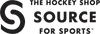Bauer Vapor HyperLite Custom Goalie Catcher

Free Shipping Over $200

Fast Easy Returns

Best Price Promise

Excluded from Discounts

Shipping Limited to Canada
Ordering custom gear is one of the most exciting times for goalies no matter their age. You’ve spent hours playing around on the customizer finding a design you like, dialed in all your sizing and specs but what’s the next step in the process? Follow along with this guide as we take you through the custom ordering process for Bauer Vapor HyperLite Custom Goalie Gear here at The Hockey Shop.
Go to the MyBauer Goalie Customizer
First go to the Bauer website, and click their link to Customize near the top right of the page. You then will want to select Goal Gear, which will bring you to the MyBauer Goalie specific customizer. For a direct link to this customizer, click the link that below.
Select Pro Custom or Custom
To order a custom set of Bauer gear, the first option is to select which grade of custom you’d like. Bauer offers two levels named Pro Custom and Custom; the main difference separating the two options is the Pro Custom offers more ways to dial in their specs and how they want their gear to play, compared to the Custom option.

Customize Your HyperLite Goalie Equipment
From there, customize your Bauer goalie pads, catcher and blocker. You have the ability to order all 3 of these items, just an individual item, or any combination of 2 items that you need. You do not have to order a full set.
The MyBauer HyperLite customizer offers many different ways to customize colors, specs, straps and palms, so make sure you take the time to go through each item. If you have any questions about what direction you should go, please don't hesitate to contact one of our goalie specialists for more information.

Save your Custom MyBauer Goalie Equipment
Once you’re done building out your custom gear, click the “Save To Order” button at the bottom of the menu. This will produce the window shown below where you can click which of the 3 goalie items you want to order. (Image below is clicked to order a Full Set).

Email your Recipe ID Number to The Hockey Shop
Once you have clicked "Continue" and then "Save Design", the MyBauer customizer will generate a “Recipe ID Number” that corresponds specifically with the gear you have just designed. Please copy this Recipe ID Number, and email us at sales@thehockeyshop.com.

Follow-up from The Hockey Shop
Once we have received your Bauer Recipe ID Number, you will receive a follow up phone call from one of our goalie specialists confirming the details of your custom goalie equipment. At this time we can answer any questions you may have, and offer some suggestions where we see fit based on the setup of specs you have chosen.
Finalizing & Submitting your Order
Once we have confirmed all of your design colors and specs with you, we will be ready to submit the order to Bauer so they can get working on your equipment! A deposit will be taken at this point in order to officially submit the order to Bauer.
Ordering Bauer Digi-Print Goalie Gear
If you’re looking to order Bauer Custom Digi-Print Graphic Goalie Gear, the process is slightly different. We first will need you to follow the above steps in producing the customized goalie equipment you are looking for.
Once the stages of creating a Custom Set of gear have been completed, we will also need the graphic, sketch, image, or any reference pictures that you have envisioned for your Digi-Print Gear. These images are to help Bauer’s graphic design team understand your vision. Please email these references to sales@thehockeyshop.com.
Once you have sent us your reference pictures and sketches, you need to create Pro Custom gear on the MyBauer customizer with the correct colours and the specs you want. Please follow the steps above to create this pad, and generate a recipe ID.
We will then send an email off to Bauer with the pad you built online and the sketches/reference images which will be transformed into a graphic by their design team.
Bauer's graphic team will then provide a Mock-Up based on the information provided for you to approve. At this stage you are able to comments and suggestions to fine tune the graphic that fit your vision. Bauer allows for 3 revisions to the Digi-Print Graphic mock-up. The more accurate images, sketch, and reference pictures you provide Bauer, the more likely they are to be able to turn your idea into a graphic you have envisioned.
Once you’re fully satisfied with the Bauer Digi-Print Graphic they’ve designed, and we confirm your specs, we will be ready to officially submit your order! A deposit will be taken at this point in order to officially submit the order to Bauer to begin production.
Ordering custom gear is one of the most exciting times for goalies no matter their age. You’ve spent hours playing around on the customizer finding a design you like, dialed in all your sizing and specs but what’s the next step in the process? Follow along with this guide as we take you through the custom ordering process for Bauer Vapor HyperLite Custom Goalie Gear here at The Hockey Shop.
Go to the MyBauer Goalie Customizer
First go to the Bauer website, and click their link to Customize near the top right of the page. You then will want to select Goal Gear, which will bring you to the MyBauer Goalie specific customizer. For a direct link to this customizer, click the link that below.
Select Pro Custom or Custom
To order a custom set of Bauer gear, the first option is to select which grade of custom you’d like. Bauer offers two levels named Pro Custom and Custom; the main difference separating the two options is the Pro Custom offers more ways to dial in their specs and how they want their gear to play, compared to the Custom option.

Customize Your HyperLite Goalie Equipment
From there, customize your Bauer goalie pads, catcher and blocker. You have the ability to order all 3 of these items, just an individual item, or any combination of 2 items that you need. You do not have to order a full set.
The MyBauer HyperLite customizer offers many different ways to customize colors, specs, straps and palms, so make sure you take the time to go through each item. If you have any questions about what direction you should go, please don't hesitate to contact one of our goalie specialists for more information.

Save your Custom MyBauer Goalie Equipment
Once you’re done building out your custom gear, click the “Save To Order” button at the bottom of the menu. This will produce the window shown below where you can click which of the 3 goalie items you want to order. (Image below is clicked to order a Full Set).

Email your Recipe ID Number to The Hockey Shop
Once you have clicked "Continue" and then "Save Design", the MyBauer customizer will generate a “Recipe ID Number” that corresponds specifically with the gear you have just designed. Please copy this Recipe ID Number, and email us at sales@thehockeyshop.com.

Follow-up from The Hockey Shop
Once we have received your Bauer Recipe ID Number, you will receive a follow up phone call from one of our goalie specialists confirming the details of your custom goalie equipment. At this time we can answer any questions you may have, and offer some suggestions where we see fit based on the setup of specs you have chosen.
Finalizing & Submitting your Order
Once we have confirmed all of your design colors and specs with you, we will be ready to submit the order to Bauer so they can get working on your equipment! A deposit will be taken at this point in order to officially submit the order to Bauer.
Ordering Bauer Digi-Print Goalie Gear
If you’re looking to order Bauer Custom Digi-Print Graphic Goalie Gear, the process is slightly different. We first will need you to follow the above steps in producing the customized goalie equipment you are looking for.
Once the stages of creating a Custom Set of gear have been completed, we will also need the graphic, sketch, image, or any reference pictures that you have envisioned for your Digi-Print Gear. These images are to help Bauer’s graphic design team understand your vision. Please email these references to sales@thehockeyshop.com.
Once you have sent us your reference pictures and sketches, you need to create Pro Custom gear on the MyBauer customizer with the correct colours and the specs you want. Please follow the steps above to create this pad, and generate a recipe ID.
We will then send an email off to Bauer with the pad you built online and the sketches/reference images which will be transformed into a graphic by their design team.
Bauer's graphic team will then provide a Mock-Up based on the information provided for you to approve. At this stage you are able to comments and suggestions to fine tune the graphic that fit your vision. Bauer allows for 3 revisions to the Digi-Print Graphic mock-up. The more accurate images, sketch, and reference pictures you provide Bauer, the more likely they are to be able to turn your idea into a graphic you have envisioned.
Once you’re fully satisfied with the Bauer Digi-Print Graphic they’ve designed, and we confirm your specs, we will be ready to officially submit your order! A deposit will be taken at this point in order to officially submit the order to Bauer to begin production.
Bauer Vapor HyperLite Goalie Catcher - Custom Specs
Palm Stiffness Options

Palm Material Options

Pocket T-Trap Options
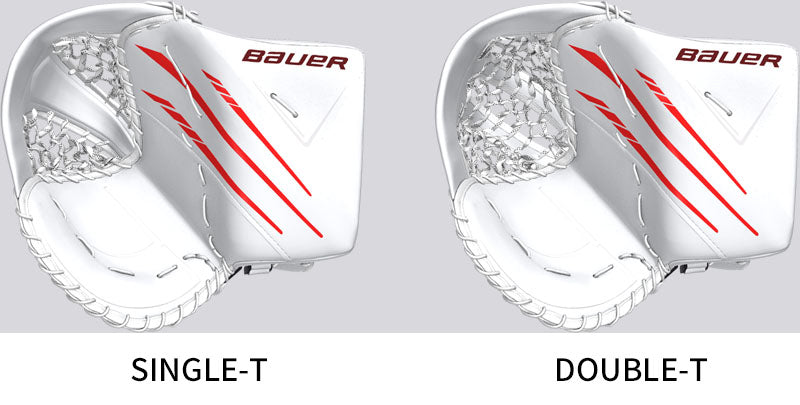
| Senior | *7" - 8 ½" |
|---|---|
| Intermediate | 6 ⅓" - 7" |
| Junior | 5 ¾" - 6 ⅓" |
| Youth | 4 ½" - 5 ¾" |
| *8" - 8 ½" is typically seen as a SR-XL palm **Hand Measurement is made from heel of palm to the tip of your middle finger |
|
Goalie Catcher Sizing
More times than not, the fit of your Goalie Catcher is often overlooked. This is likely the result of the limited size availability compared to other pieces of equipment, however a properly sized Catcher provides you the protection and stick control you trust.
Which Catcher Size is for you?
The first step to finding the correct Catcher size is to utilize the “heel-of-palm-to-tip-of-middle-finger” measurement. This measurement will generally send you to the appropriate size you need.
Analyzing the Catcher Fit
It is important to make sure the palm lines up properly within the catching glove, so that it can be closed without excessive force. New goalie gloves will be difficult to close initially, but through either a standard break-in process, or "baking" the catcher with our in-house convection skate ovens, they will soften over time.
*We do not recommend using any conventional in-home ovens, as the results have been very unpredictable in the past and could damage your Catcher.*
Next you want to ensure the adjustable wrist strap goes directly across the wrist bone, and has minimal to no interference with your chest protector. The goaltender should be able to swivel their wrist to accommodate a range of save selections without any restrictions from the chest protector.
Sizing for Growing Goaltenders
For growing goaltenders we recommend following the guidelines set above, rather than sizing up to accommodate growth. Oversized goalie gloves restrict control, especially for young developing goalies. As you climb the size ladder for Catchers, typically the glove requires more strength for pocket closure.
Which Hand Do I Need?
Figuring out which hand you need for your Catcher can be slightly confusing. Goalies generally refer to themselves as "REGULAR" or "FULL RIGHT". Below is the easiest way to simplify which hand you need.
- Goalie Catcher Hands Simplified
- Regular - Catcher worn on your Left Hand
- Full Right - Catcher worn on your Right Hand